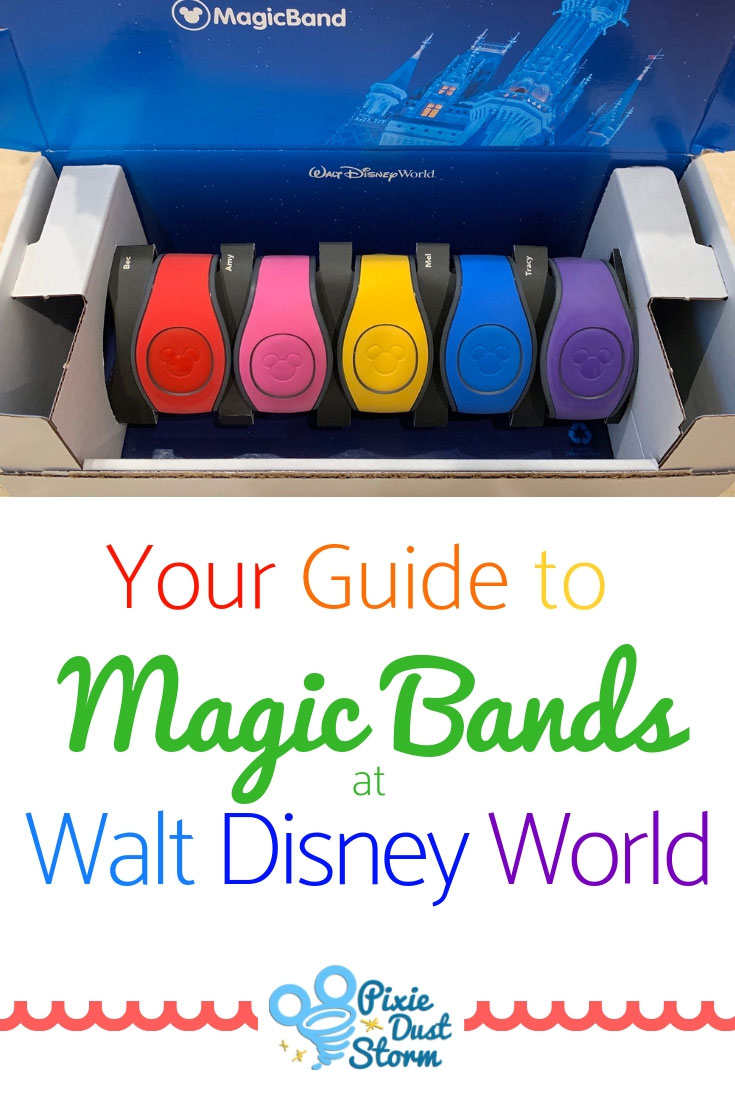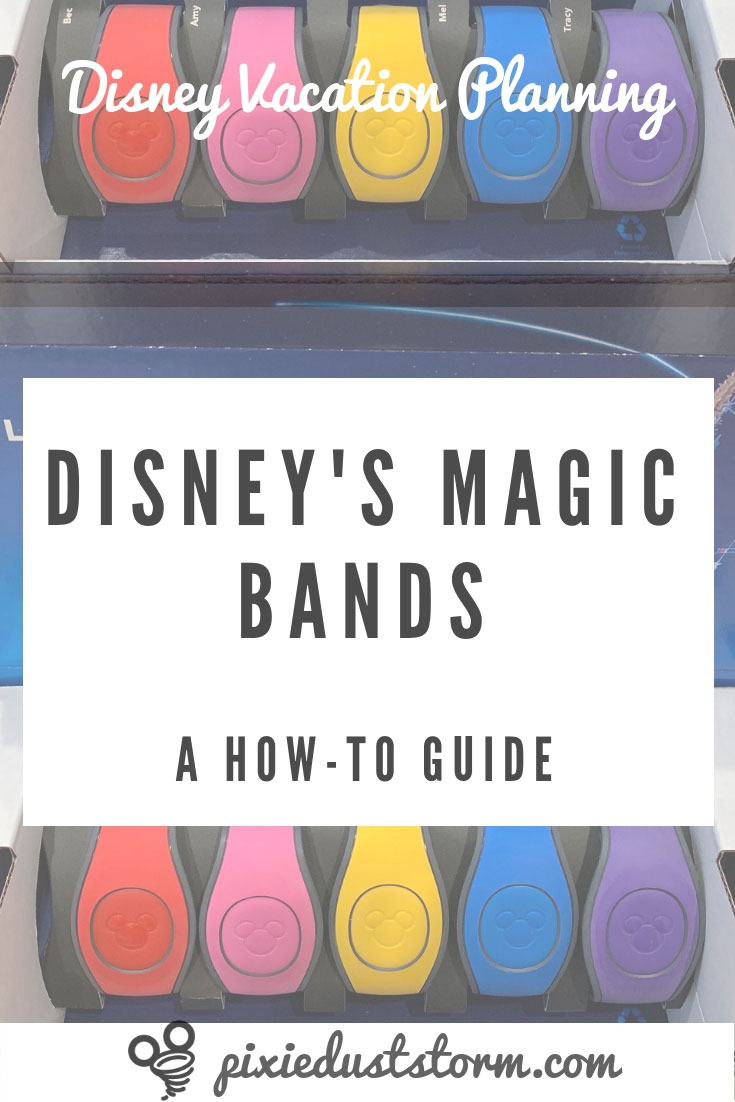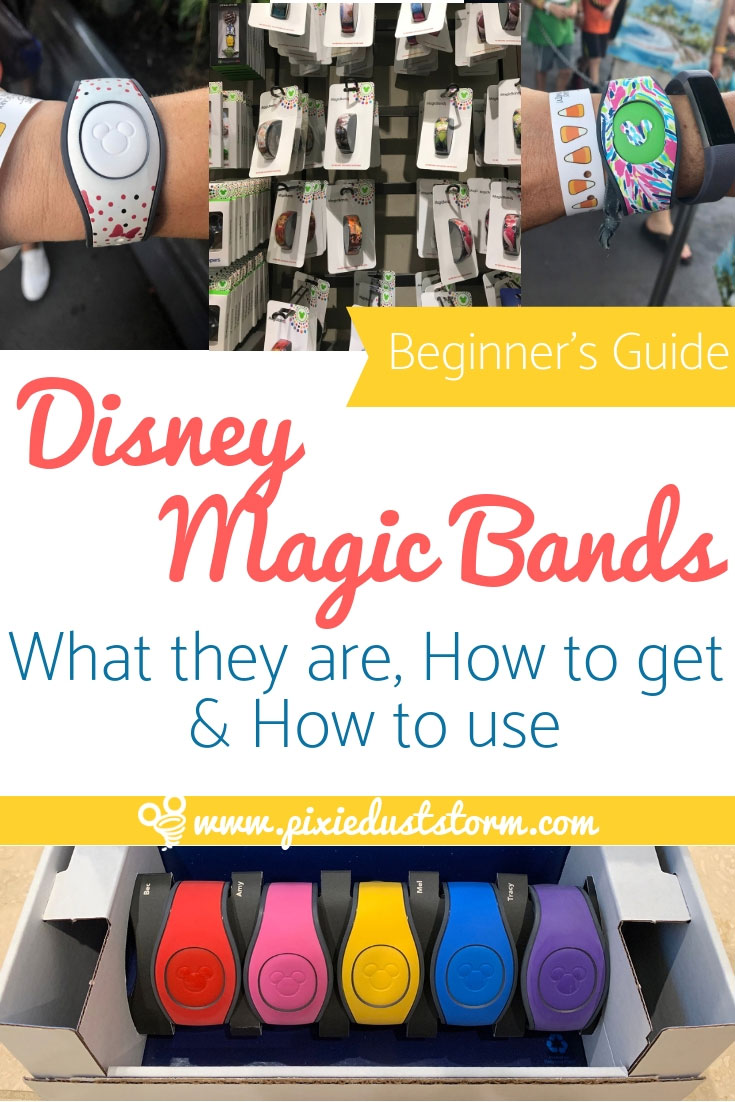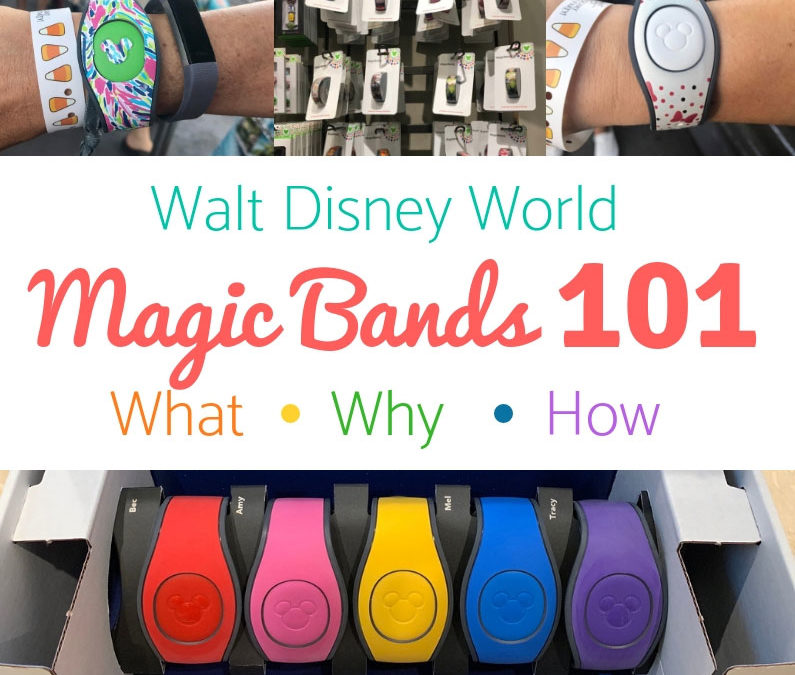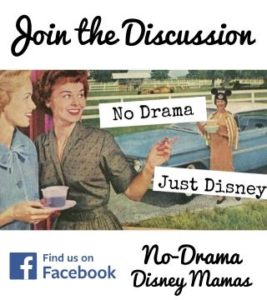What are Magic Bands Used For?
Magic Bands are provided for free with your Disney resort package, but you have to order them. On the My Disney Experience site, you’ll enter your shipping address and then you can select a color and add a name of each member of your party.
If you don’t order your Magic Bands 30 days or more prior to your check in date, you’ll be provided with plain gray bands at check-in. I’ll discuss how to order the bands on your My Disney Experience account below.

Magic Bands are multi-functional. Here are the things they do:
- Room Key: hold it up to the sensor outside your door
- Pool Entry: pools at some of the resorts are gated and require you to scan your band
- Park Entry: rather than having a ticket to keep track of, you’ll just scan your band at the turnstiles
- Fastpass: you’ll scan your band at attraction entrances when you want to use Fastpass
- Purchases: you can charge purchases to your room by scanning your band at the register and entering a pin that you have chosen (you do this when you complete your online check-in – or you can do it at the check-in desk at your resort)
- Dining Plan: if you have a dining plan, you will scan your band at the register to pay for quick-service meals or snacks. At table service meals, your server will bring a hand-held scanner to the table to scan your band.
Magic Band FAQ
What happens if you lose your band? Go to the front desk if you’re at your resort, or to guest service if you’re at a park. They will deactivate your old band and issue you a new one. No one will be able to use your dining credits or charge purchases to your room if they find your band because they won’t know your pin.
Can I keep my band and reuse it next time? Yes. You can continue to use it as long as the battery is still good – and they last for several years. I have some that are almost 5 years old and still working!
If I have a split stay, do I have to use two separate bands? You’ll have the opportunity to order a band for each resort stay, although you can decline one of the orders if you want. The band is not linked to a particular resort. It has a chip inside that when scanned, accesses all the information in your account: your room reservations(s), tickets, dining credits, Fastpasses etc. Any functional band linked to your account, new or old, will work. I have so many from previous trips that sometimes I’ll bring one of each color with me to match my outfits.
How to Get Your Magic Bands
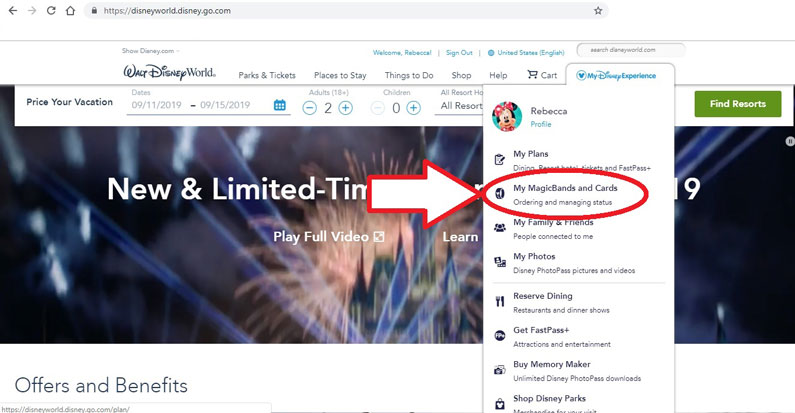
To order your bands, log on to your My Disney Experience account and select My Magic Bands and Cards from the main menu. If you’ve linked a resort reservation to your account, you’ll see a Magic Band order ready for customization. If you have more than one reservation, you’ll see an order for each reservation like in my picture below.
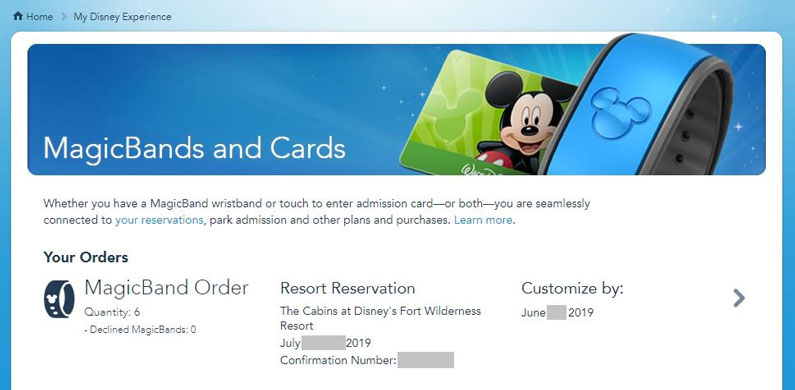
After you click the arrow to the right, you’ll be asked to enter your address for shipping. They’re shipped out about 3 weeks prior to your stay.
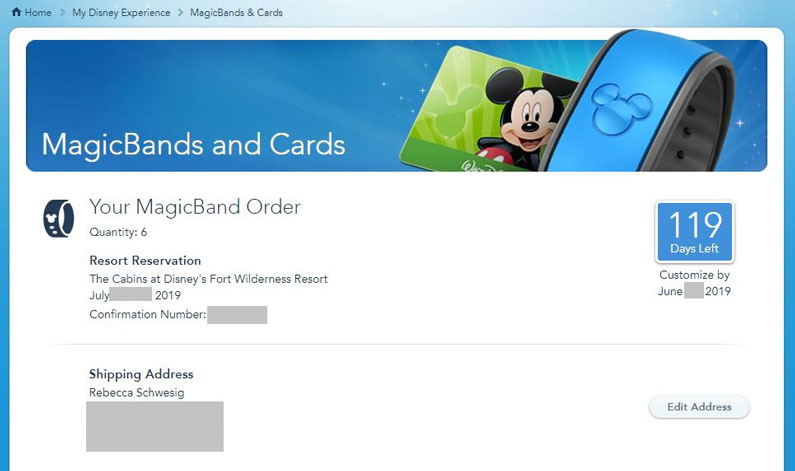
The website will let you know how much time you have left to customize them before they’ll be sent out.
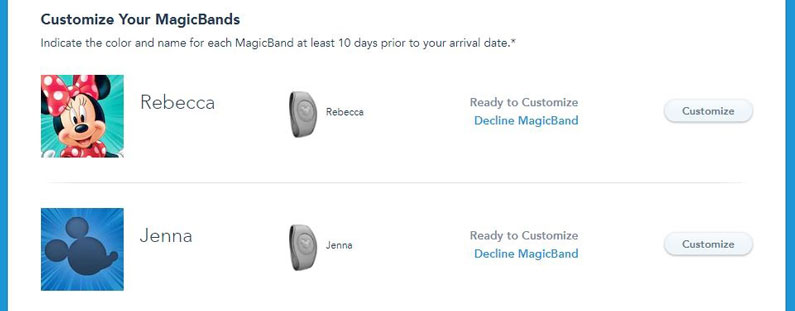
For each member of your travel party, you can choose a color and add a name. The name is printed on the inner aspect of the wrist – more for identification purposes than decoration. You can go back in and change your choices any time up until the date listed at the top of the page.

If you want something jazzier, you can purchase themed Magic Bands on the Disney Store online or at the parks and link them to your account. Or you can do what many have done and add a little DIY upgrade with nail polish or stickers.

What’s next? Disney has added the capability to open your resort room door with your phone and is using the phone app at Disneyland Resort for Maxpass – so Magic Bands may not be here forever. But for now, it’s a lot easier and more fun than the old system!
Just starting your vacation planning? Check out my guide for planning your trip in 10 Easy Steps. If you’d like me help, send me a quote request through my Contact Page or email me at rebecca@magicaltravel.com.