My Disney Experience
Navigating the My Disney Experience Website & App
My Disney Experience is a website and app that acts as a planning hub for your trip. Once you register for an account and link your reservation, it will keep track of all your trip information and day to day plans. It is through this hub that you’ll make your dining reservations and your Fastpass reservations.
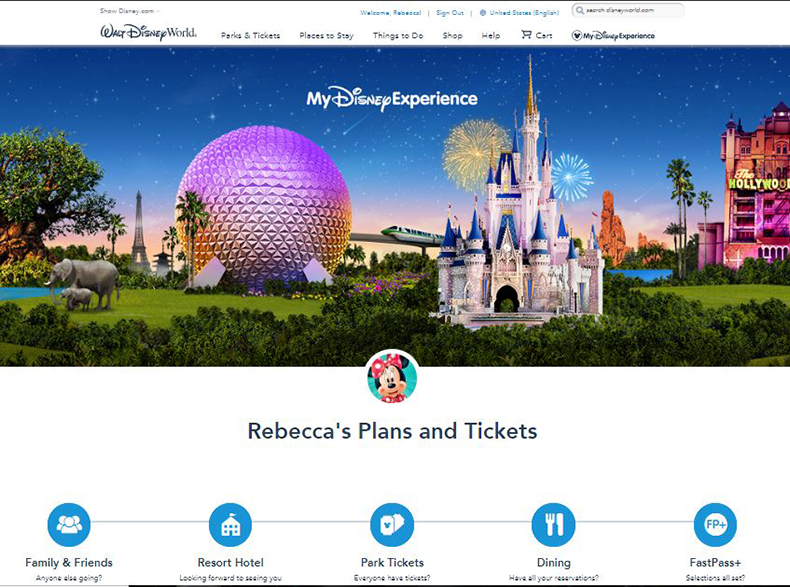
During your trip, you can look at the app to see what you have scheduled or to add or change plans. If you don’t carry a
To create an account, navigate to startyourdisneyexperience.com. If you’ve ever registered for any Disney-owned website, it will recognize your email address and you’ll need to use the same password.
If you’re traveling with another party on a separate reservation, they’ll need to create their own account for their family as well. Then you can link accounts together so you can share plans.
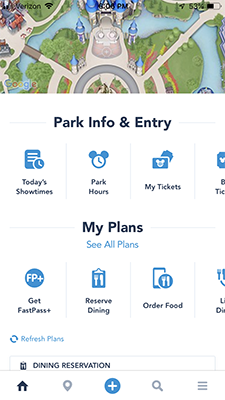
Linking your Reservation and Tickets
From the main page, hover over the Resort Hotel icon and choose “Link a Reservation.” Then you’ll see the image below. When you click the “Link Resort Reservation” button you’ll be asked to supply your last name and resort confirmation number. You can find that on your confirmation email.
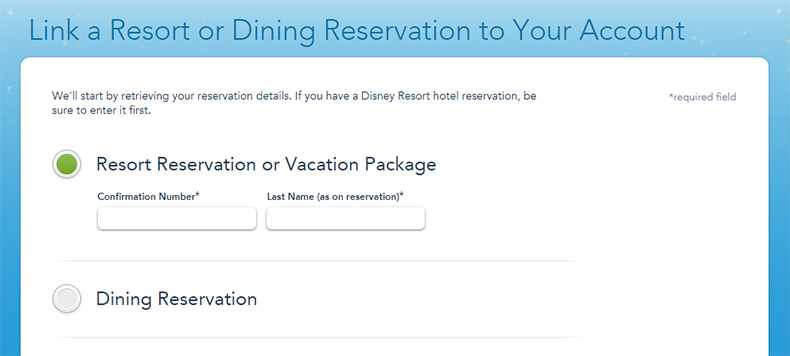
If you ordered tickets separately, you’ll have to link them as well. Simply input the number on the back of the tickets or your will call number. For annual
Linking with Family & Friends
If you’re traveling with another party and want to plan things like dining and
After logging in, click on the Add a Guest link on the My Family and Friends page.
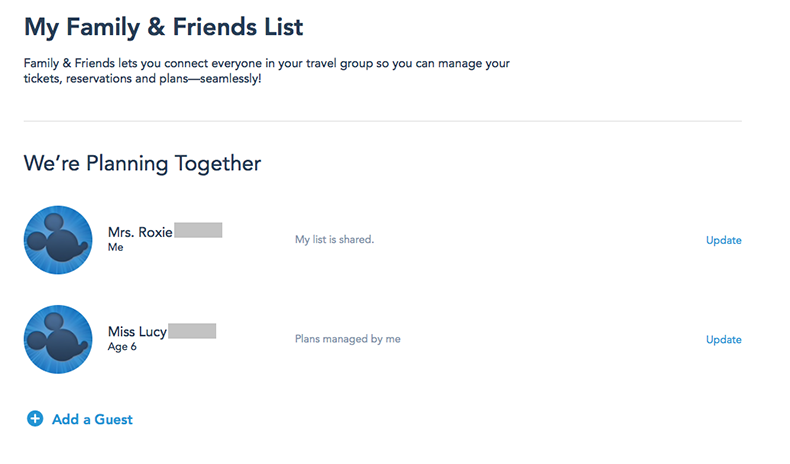
Then select the middle option: Add a friend through his or her Disney Resort reservation. You’ll need to enter their resort confirmation number and last name.
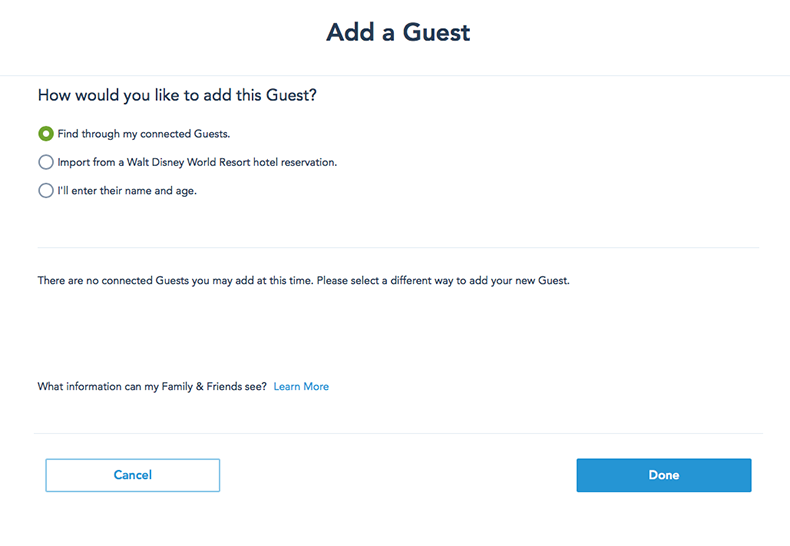
The system will then send an invitation to your friend. At this point, your friend needs to log on to their account. They’ll see a red flag by their name indicating a notification. Click on the notification then accept the invitation.
Now when you log on, you’ll see your friend’s name listed.
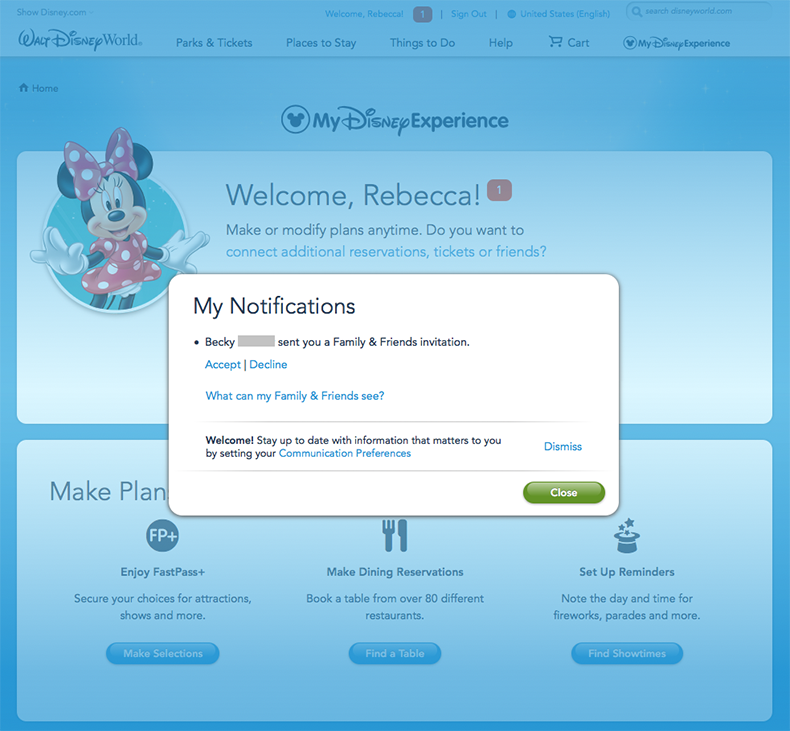
However, if you want to book
This will pull up the other names on your friend’s resort reservation. Click on all the names to send an invitation. Your friend will again need to go on to their account and accept each invitation for each guest individually.
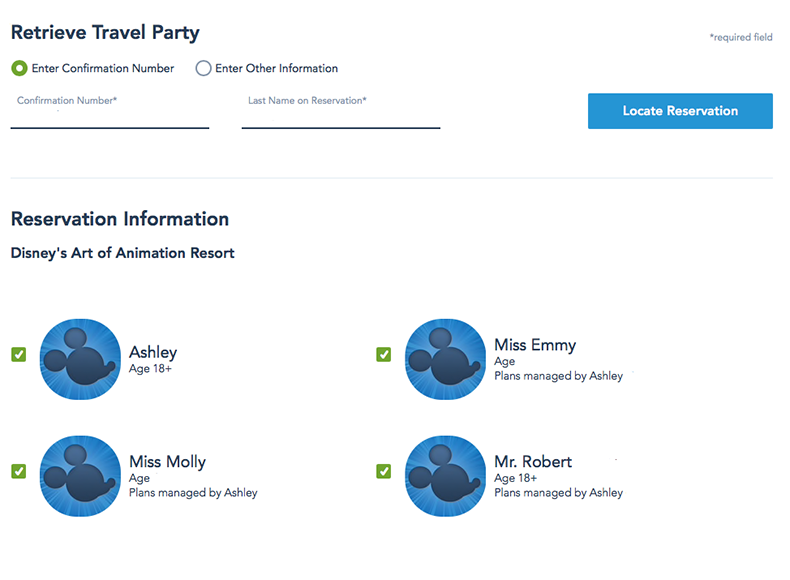
Then your friend can repeat the same process to be linked to all of the guests on your reservation.
You will know you’ve done this correctly when you look at the My Reservations and Tickets page. Scroll down to where your tickets are listed. You should see not only a ticket listed for each member of your
This process is not extremely complicated, but
If you’d like personalized help planning your Disney vacation, including taking care of all the not so fun stuff like this, send me a line at rebecca@magicaltravel.com or go to the Contact Me page to request a free quote.

