Online Check-in & Room Requests
Online Check-In & Room Requests
Online Check-In is a feature of the My Disney Experience
From the website:
From the main My Disney Experience menu, select My Plans:
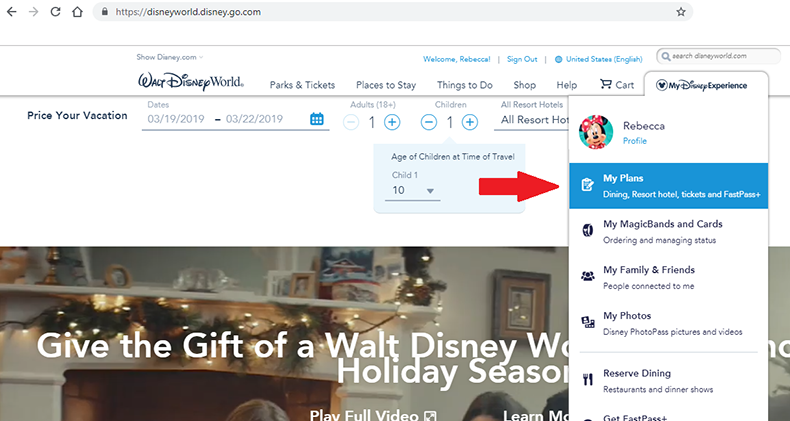
Once the page loads, scroll down and you should see your resort listed. Click on the link that says “Start Check-In.”
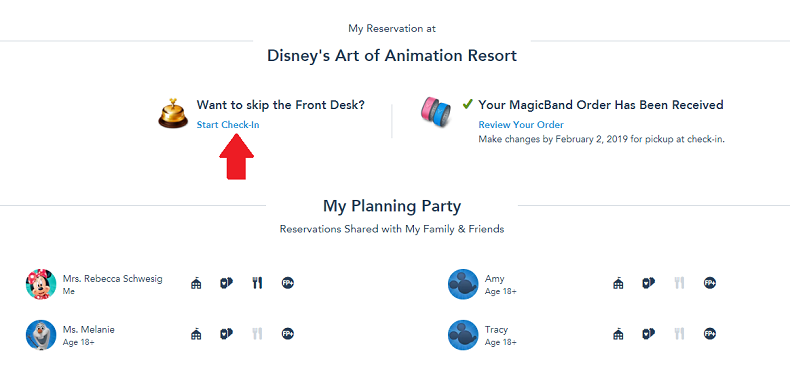
You’ll be asked to fill in the following info:
- Your phone number and email
- What time you’ll be arriving
- A credit card for room charges
- Room location requests
- A PIN to be used when you charge with your Magic Band
- Your home address
Room Requests:
On the online check-in form on the website, you will be able to put in two room location requests if you complete the form at least 60 days in advance. It varies from resort to resort, but you can typically choose ground floor, higher floor, lower floor, near transportation, or near the elevator. Depending on location you might have other options like near lobby, water view, corner room, etc.
If you’d like to request something more specific than this (or you waited until closer than 60 days to do your online check-in, your requests need to be called or faxed in. If you booked with an agent, they should do this for you.
By calling in, you can request things like bed rails, pack
If you are requesting a specific room number, the odds are stacked against you. If you just want a specific building or area, your chances are good. And I don’t think I’ve yet had a client that requested connecting rooms be denied them.
If your room request is very important to you, you should skip the online check-in. Call your request in at least a week in advance (or have your agent call it in) and then visit the front desk to check-in. Inquire if they were able to fulfill your request. If not, (very politely!) ask if they might be able to, if you are willing to wait. Often they can find a better room for you if you don’t mind waiting a couple hours more.

